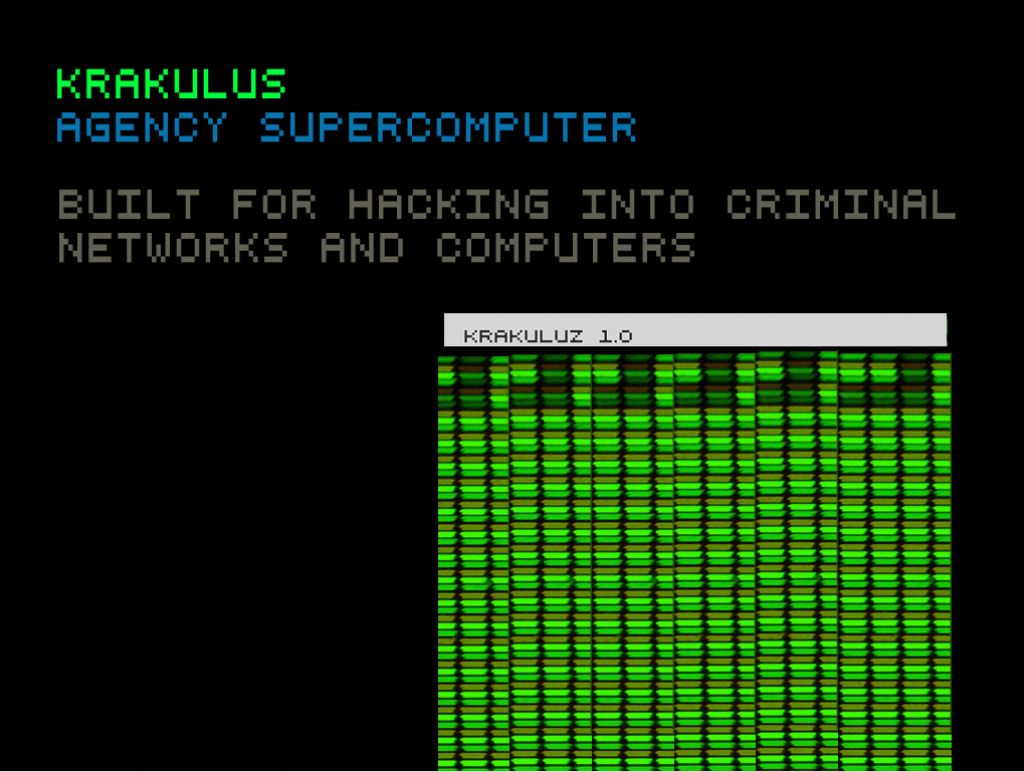Krakulus 1.7.5
Paid Version
Publisher Description
Everyone wants to hack into the reclusive Piggy Bergman's Computer System, but only one courageous hacker detective will get the chance to crack this painstakingly difficult crypto-puzzle mystery adventure. That detective is you!
This hacker game features crypto puzzles, a detective secret agent hacker mystery, and of course, a plot twist!
Eccentric computer criminal Piggy Bergman is designing an un-crackable evil software system. Intel has found that Piggy's software is for real and the Agency needs to know what he has planned. All you have to do is hack into his computer and download his master plans before he finishes his evil project. When you finally locate his computer network, you’ll find that Piggy's encryption is even more challenging than you could have possibly imagined, and that you, The Agency's Ultimate Hacker, will need to use your puzzle-solving skills to foil Piggy's evil plans.
Read the clues and figure out a way to download those plans!
* Krakulus is a virtual hacker game. This game does not support or encourage hacking in any way, the hacker simulation game and puzzles are just a lot of fun!
About Krakulus
Krakulus is a paid app for Android published in the Puzzle & Word Games list of apps, part of Games & Entertainment.
The company that develops Krakulus is RIO WORLD CLASS. The latest version released by its developer is 1.7.5.
To install Krakulus on your Android device, just click the green Continue To App button above to start the installation process. The app is listed on our website since 2014-10-30 and was downloaded 6 times. We have already checked if the download link is safe, however for your own protection we recommend that you scan the downloaded app with your antivirus. Your antivirus may detect the Krakulus as malware as malware if the download link to com.RioWorldClass.Krakulus is broken.
How to install Krakulus on your Android device:
- Click on the Continue To App button on our website. This will redirect you to Google Play.
- Once the Krakulus is shown in the Google Play listing of your Android device, you can start its download and installation. Tap on the Install button located below the search bar and to the right of the app icon.
- A pop-up window with the permissions required by Krakulus will be shown. Click on Accept to continue the process.
- Krakulus will be downloaded onto your device, displaying a progress. Once the download completes, the installation will start and you'll get a notification after the installation is finished.